How to update Preferred and Spoken languages in MyGS
- Login to your MyGS account
- Select My HouseHold
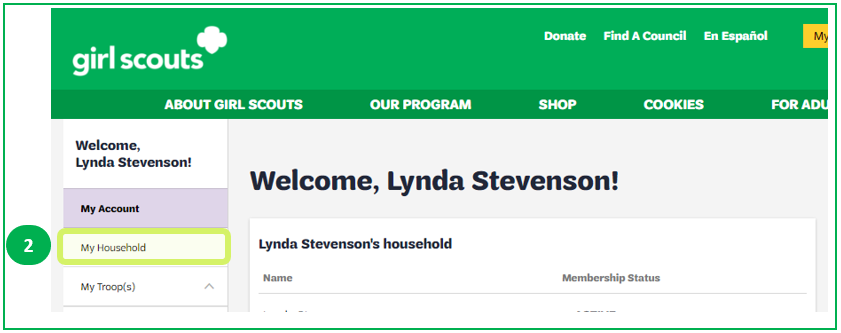
- Next to your name, click on Edit Profile
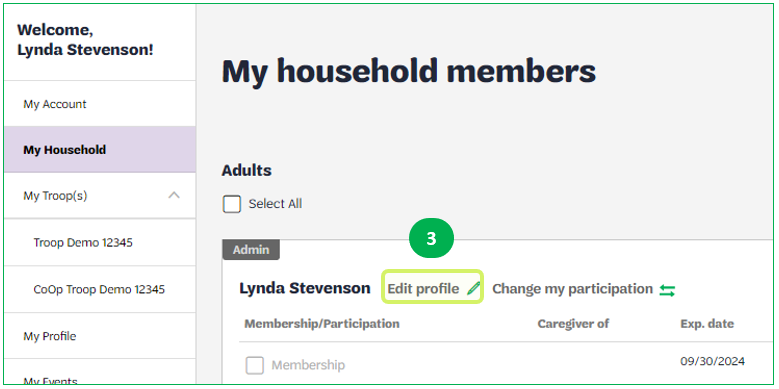
- Scroll down to the Communication Preferences section
- Choose your Preferred Language in the dropdown menu
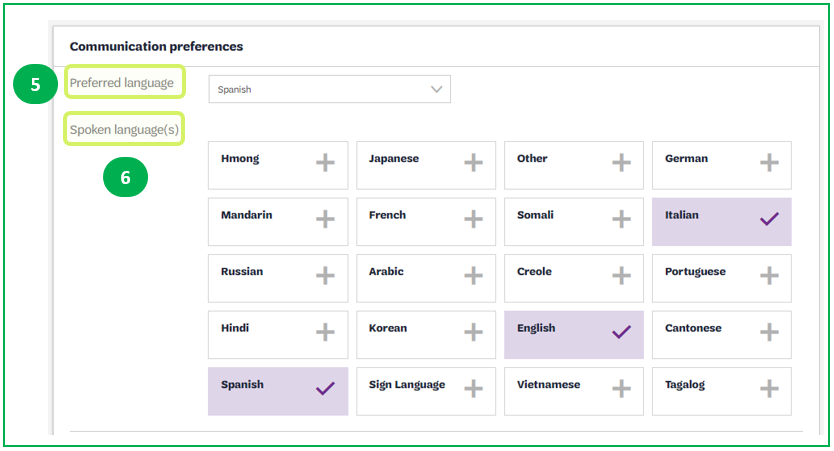
- Next, select each spoken language
- Click Save at the bottom of the screen
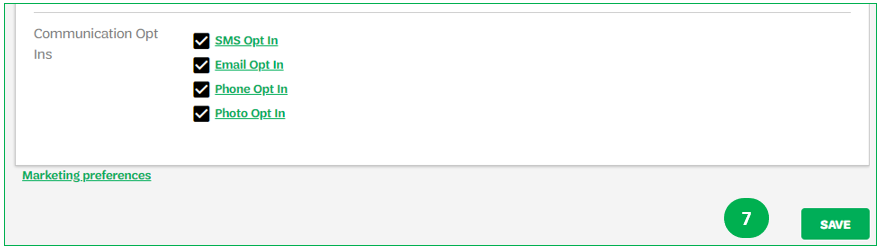
- Repeat steps 3-7 for each household member
