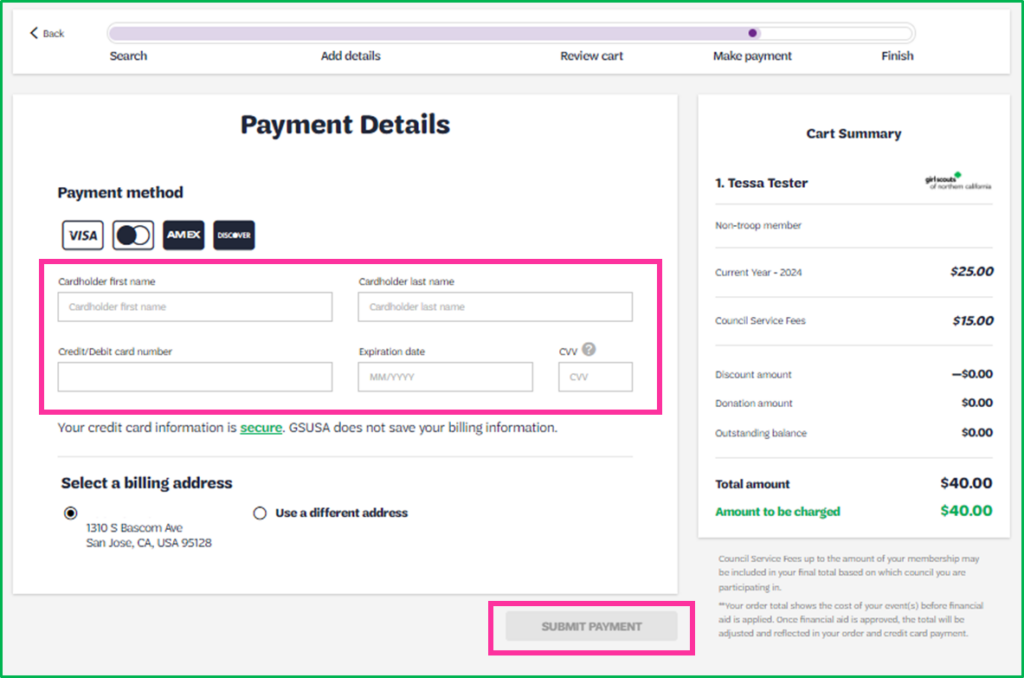Whether you’ve received a personal invitation from a Troop Leader or Troop Admin or your friends have sent you a link to a troop on our catalog, follow the instructions below to join that troop.
Start by opening the link you received, and you will be taken to the troop view. If you are clicking on a link in an email sent from your troop leader or troop admin, this is a personal link and should not be shared.
- From the troop view, click on the plus sign under Girls to add the troop to your cart. You can do the same for Adults. Then click the Add Details button.
- Add the new members details on the Add Details page.
- Scroll down and select your membership and payment type, then click the Save Details button.
- Then click Review Cart
- From the Review Your Cart page, check the box to agree to the GS Promise and Law, and click the Add Payment Details button.
- From the Payment Details screen, add your payment information and submit payment.
Troop View
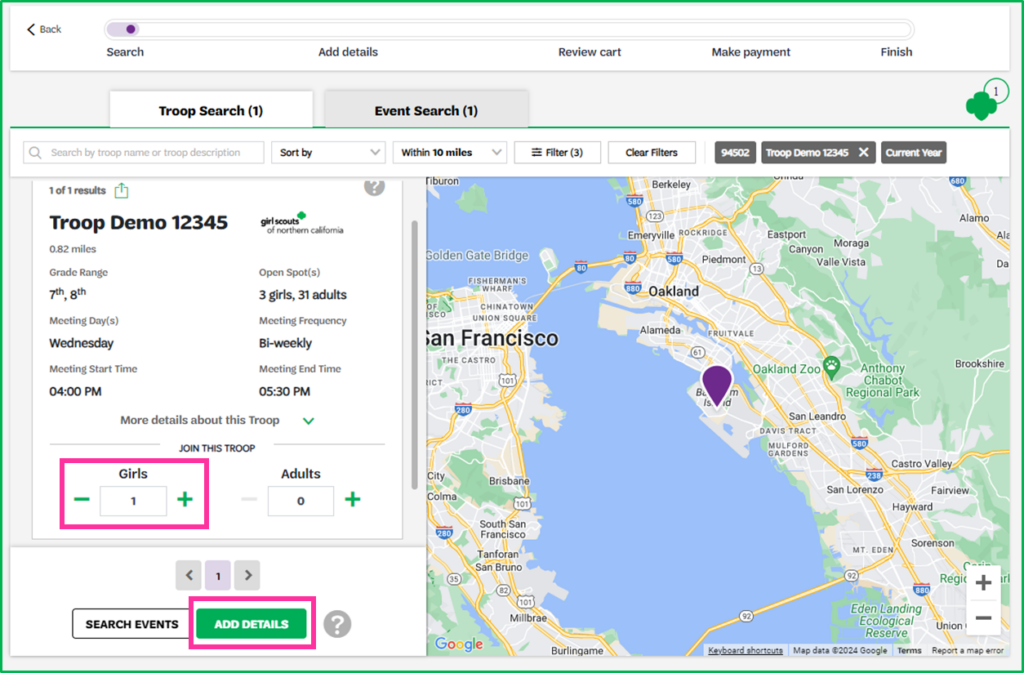
Add Member Details
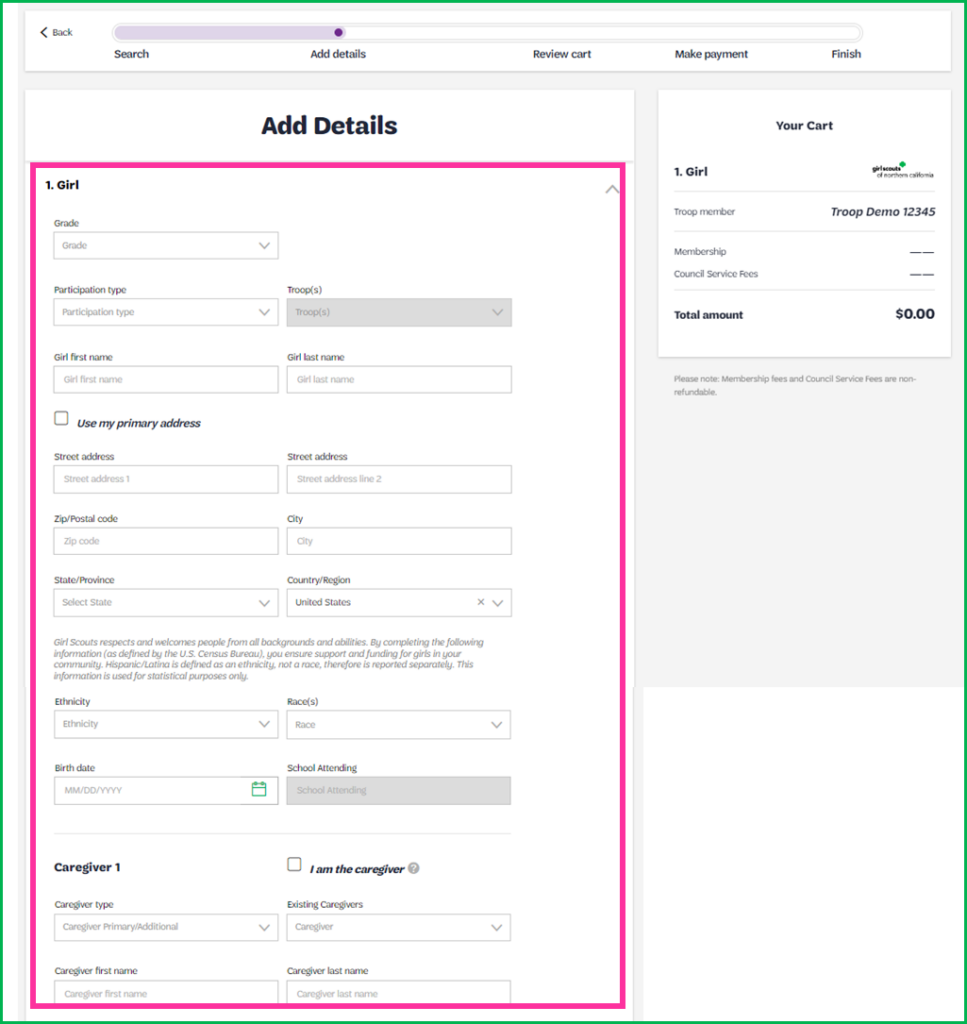
Membership & Payment
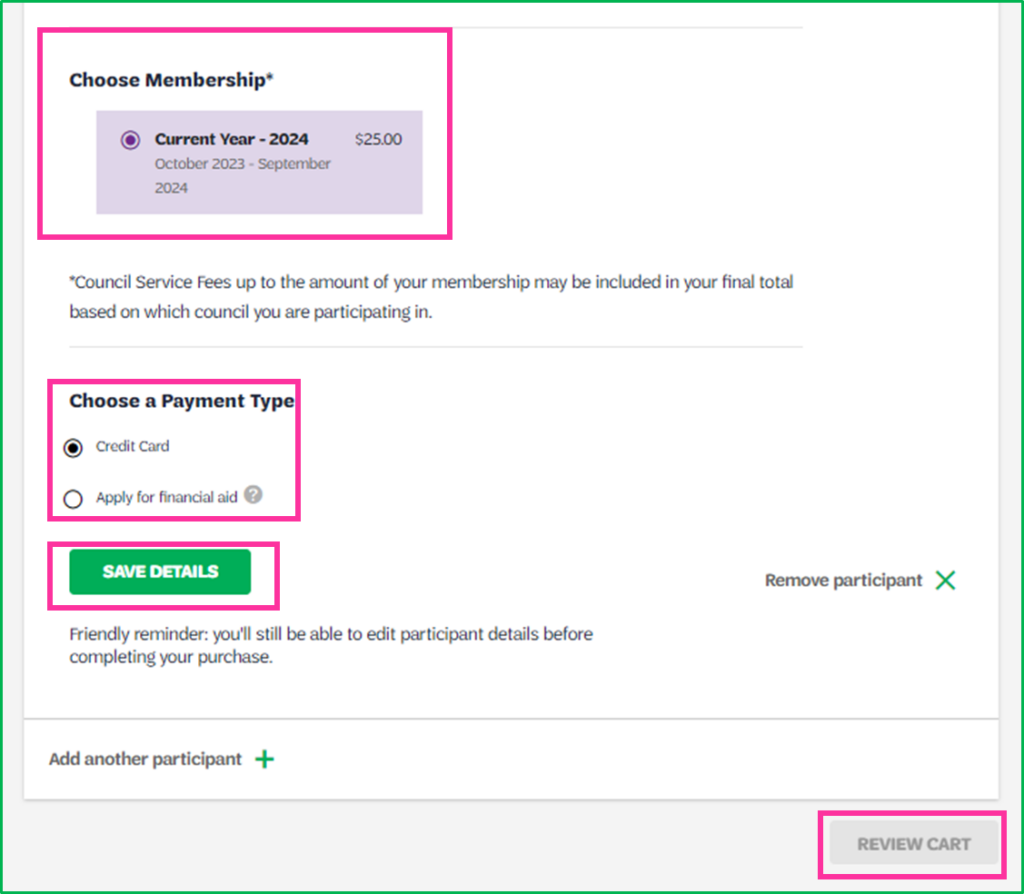
Review Your Cart
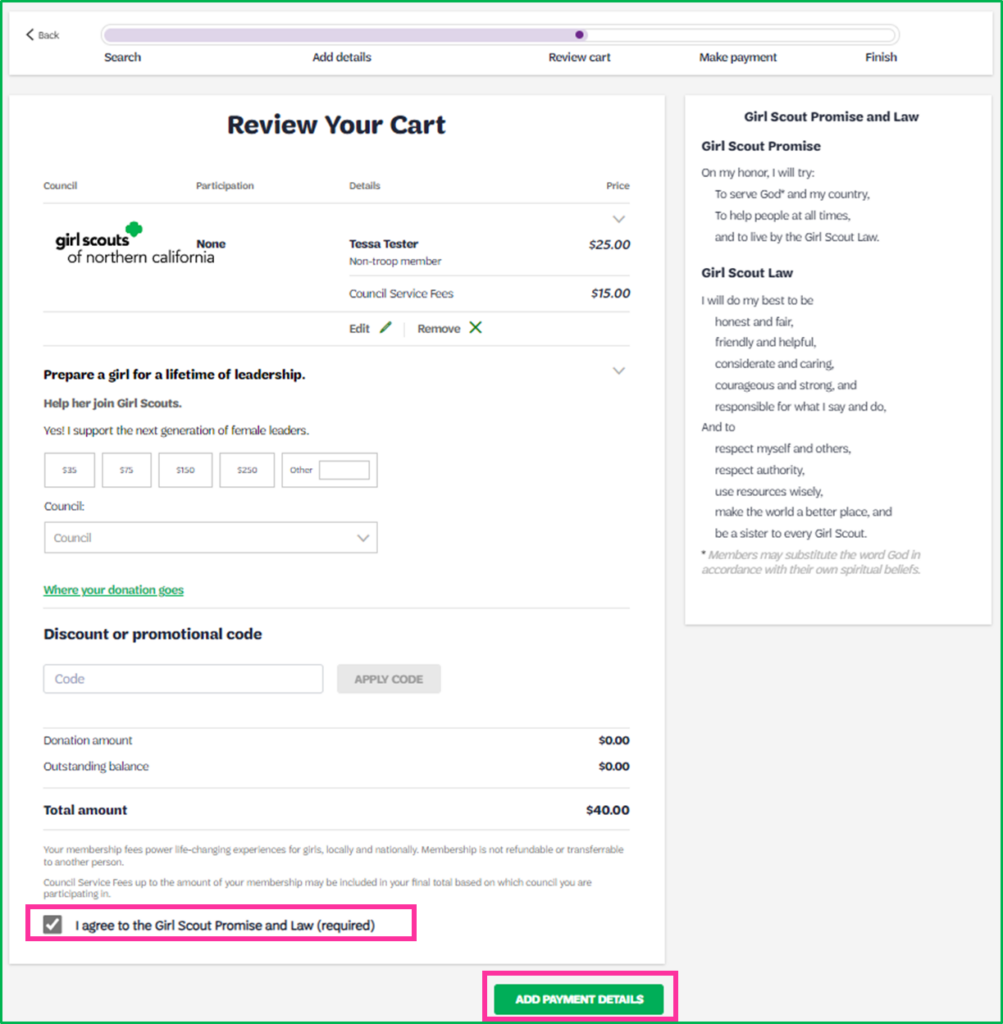
Payment Details