We send out various newsletters and emails to keep you up-to-date with events and important dates as well as to provide you with relevant resources.
Follow the steps below to subscribe to our emails and/or text messages.
1. Go to myGS.
2. Log in with your email and password and ensure that you are looking at your account page by clicking the “My Account” button in the top right.

3. Click on “My Profile” along the left and then scroll to the bottom.
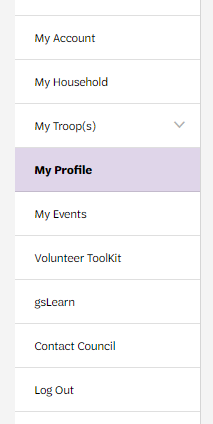
4. At the bottom of the My Profile section, you will see “Communication Opt Ins“. Make sure there is a check mark in the box to the left of the Email Opt In link. While you are there, check if you are willing to receive text messages, phone calls, and/or are willing to be photographed.
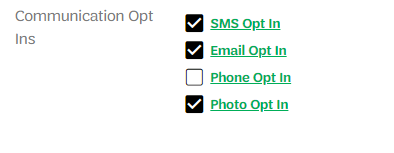
Please note: If you are still not receiving email from us, but your “Email Opt In” box is checked, please email us at info@gsnorcal.org as you may have inadvertently unsubscribed through our email program.
