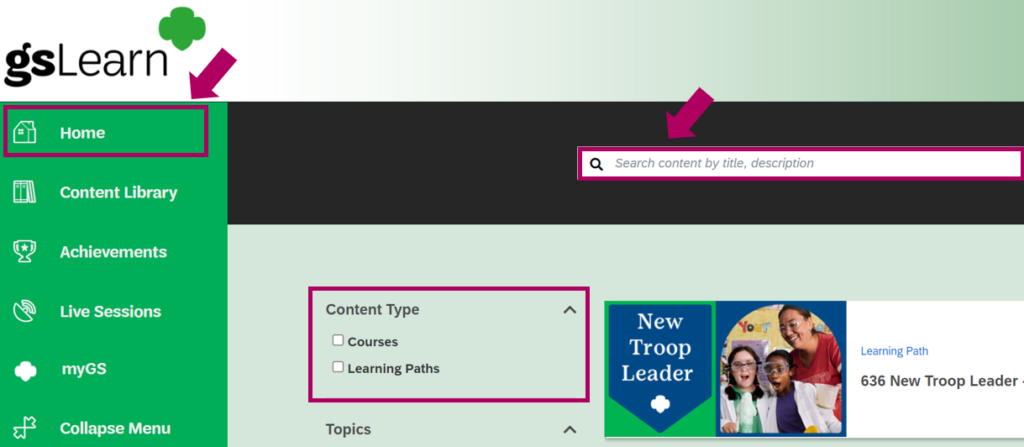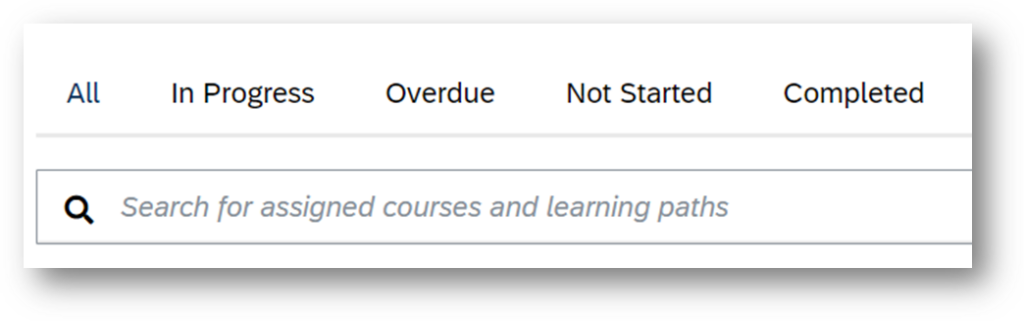| Question | Answer |
| How do I access gsLearn? | All registered volunteers with an active volunteer role are able to log in through their MyGS/My Account login. |
| I just registered today. When will I have access to gsLearn? | You will have gsLearn access as soon as you receive your Welcome email with the link to set up your password and log into MyGS. Please allow for up to 60 minutes for courses to populate in gsLearn. |
| Can I access gsLearn via a mobile app? | No, you will need to access gsLearn through your MyGS login on a web browser (Chrome is recommended). Logging in through MyGS gives you single sign-on access to your member profile. Within My Account, you can access not only gsLearn, but also My Household, My Troop (if you are a leader), My Profile, My Events, and Volunteer Toolkit. |
| I am a registered volunteer but I am not able to access gsLearn, and/or I get an Access Denied Error. | Some privacy settings on user devices are blocking the gsLearn and Volunteer Toolkit access. The following steps will walk you through the steps to resolve the issue.Steps to resolve VTK/gsLearn access issues on a desktop/laptop:Clear browser cache and browsing historyEnsure cookies are enabledTry a different browser (Microsoft Edge, Firefox, Chrome, Safari)Add cdns.gigya.com as a safe URL to any privacy/security extensions or settings on your device and/or browser.Here are some tips to enable this URL as a safe/trusted URL on your device https://effortz.com/add-website-browsers-trusted-sites-windows-os/If these steps do not resolve the issue, please reach out to the browser’s customer support for additional assistance.On your computer, open a browser. (Google Chrome, Mozilla Firefox, Apple Safari, Microsoft Edge, etc)At the top right, next to the URL address bar, locate and click the browser dropdown menuSelect Help and follow the instructions for troubleshooting and/or contact customer supportIn most cases, these troubleshooting steps, help to resolve the login issue. If the problem still persists, please reach out to us at info@gsnorcal.orgor call 800-447-4475, ext. 0, Mon. – Fri. 9am-5pm. |
| What if I do not see any content on my Dashboard or in the Content Library? | If this is the first time you have logged in, please allow up to 60 minutes for the system to set up your account. Once your account is set up, you will see the 636 GSNorCal Online Learning course in your Dashboard/Home. This course will provide information on current course offerings, resources, and links to our current Volunteer Learning Portal for volunteer role training. |
| How do I find available learning paths/courses? | To find learning paths and courses, you will need to browse in the Content Library, the tab is on the left side of your menu. Use the search bar at the very top to enter keywords. You can narrow your search by selecting the content type (course or learning path) and choosing the desired topics. Once you find your desired learning path/course, click on it to see the modules you will need to take. Once you click into one module, you will be “enrolled” in the learning path/course and it will now show up on your Dashboard/Home. |