Choosing and Customizing Your Year Plan
Volunteer Toolkit Tips
The Girl Scout Volunteer Toolkit (VTK) is a digital communication, planning, and curriculum tool accessible on any internet-capable computer or mobile device. The VTK offers several pre-selected tracks that include meeting/lesson plans so that girls can earn their badges, Journeys, patches, and awards. This tip sheet will help you and your troop choose and customize your perfect year plan.
Please note: This information is also available in a PDF here.
| New Troops: The VTK helps take the guesswork out of how to run and manage a troop meeting. The VTK’s pre-planned meetings will have you facilitating troop meetings like a pro! | Experienced Troops: The VTK has brand new badge and Journey requirements available for all program levels. Customize your track by adding the newest badge and Journey requirements to your year. |
GSUSA is continually developing new program content and updating the VTK. We encourage you to access this resource digitally. We will keep it up-to-date with material changes as needed.
1. Pre-Selected Tracks
When you first log in to the VTK, you’ll need to select a track before you begin to customize your meetings or activities. The VTK has several Badge Year Tracks, 7 Journey Year tracks, and a Build Your Own Track. Each pre-selected track includes up to 15 meetings (6 for multi-level troops). You can choose one of the pre-selected badge or Journey tracks and customize it to fit the needs of your troop or you can start from scratch and build your own. The chart below shows the current tracks available for each program level.
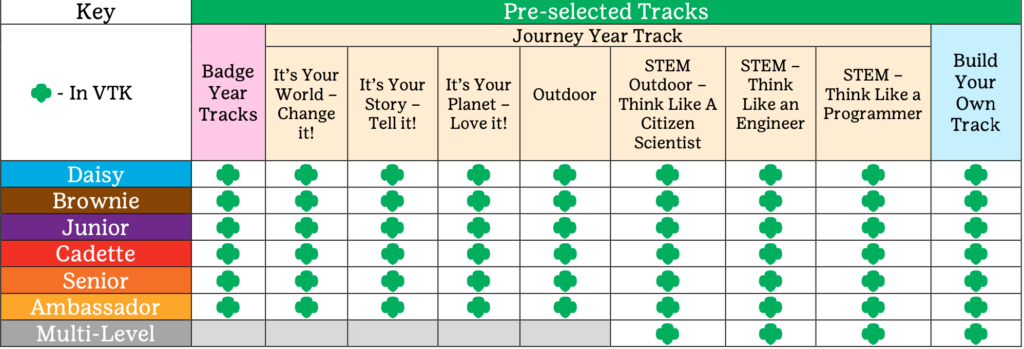
2. Making a Troop Decision
Deciding which badges and Journeys to work on and planning your Girl Scout year should be a troop decision. Keep it girl-led by involving girls in the planning and decision-making process. You have access to all the year tracks for the registered program level of your troop. However, once a track is selected, you will have access to all meetings the VTK offers.
Know the Content:
There are several resources to help you and your troop learn about the badges and Journeys that can be earned in each track. Here are some great resources to share with your troop.
VTK Resources
Check out the VTK Resources Article where we have gathered all the resources you need to learn more about the badges, patches, and Journeys available for your program level.
- GSNorCal VTK New Badges and Journeys Tip Sheet– Learn all about the newest badges and Journeys available in the VTK and how to add them to your year plan.
- Badge Explorer– Check out GSUSA’s Badge Explorer. If you have internet access at your troop meetings, this is a great tool to have the girls explore the badges in more detail.
- Badge & Award Charts– Complete list of all badges, Journeys, and awards available to girls for each program level; great at-a-glance resource to know what is available.
Discuss:
Share the resources, year track options, and information on the badges and Journeys with your girls. As a group, have girls discuss and vote for their favorite badges, patches, awards, and Journeys. Then lead them in a discussion on which track will be the best fit for the troop.
- New Troops may prefer to have all the meetings pre-selected and can start by choosing a badge or Journey track. You will be able to add in additional badge, patch, award, or Journey meetings to any pre-selected track you choose.
- Experienced Troops may notice that some of the year tracks have badges or Journeys your troop has already completed. Remember you can customize the track later. Depending on your troop’s needs, you can choose a track with most of the meetings you need or just choose “EXPLORE MEETING PLANS” and create your own year with just the badges and Journeys that the girls want to earn.
Things to Know – You will be able to customize (add/swap) the pre-selected meetings. You just need to start with one pre-selected track or create your own track in order to start customizing.
Refer to the VTK User Guide: Troop Leader for more information on the Volunteer Toolkit features.
Preview in the VTK:
Use the images and the lettered key below to learn how to preview badge requirements and meetings in the VTK.
A. Explore Meeting Plans
- From the “EXPLORE” tab, select “EXPLORE MEETING PLANS” to view all badge meetings available in the VTK.
- Use the search bar or click “USE FILTERS” to begin searching for badges and Journeys. Click on “VIEW LIST.”
- Click “PREVIEW” to view the Meeting Overview, Meeting Plan, Materials List, Meeting Planner, and Aids for each badge.
- Click the check box for all badges you want to add.
- Click “ADD TO YEAR PLAN” to add meetings and be taken to the “YEAR PLAN” tab where you can make further customizations such as adding, deleting and combining meetings.
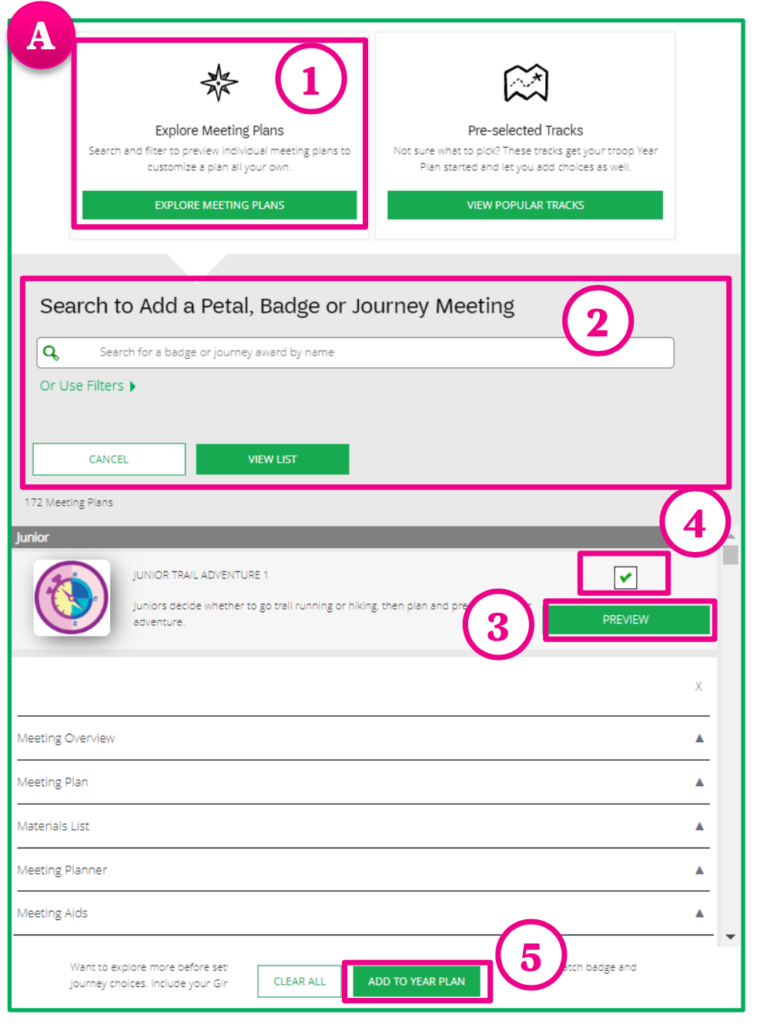
B. Pre-selected Tracks
- From the “EXPLORE” tab, select “VIEW POPULAR TRACKS” to view all the pre-selected tracks in that program level.
- Explore badge and Journey track options. Click “PREVIEW” to preview all meetings included in each track and see what badges/Journeys are pre-selected with each plan. The NEW icon marks the new tracks that are available. To see the new badges available view the VTK Tip Sheet: New Badges and Journeys.
- For some meetings, you can click on the badge image on the right to preview the badge requirements.
- Click “CLOSE PREVIEW” to view another available track
- Click “SELECT TRACK” to add all the meetings to your year plan and be taken to the “YEAR PLAN” tab.
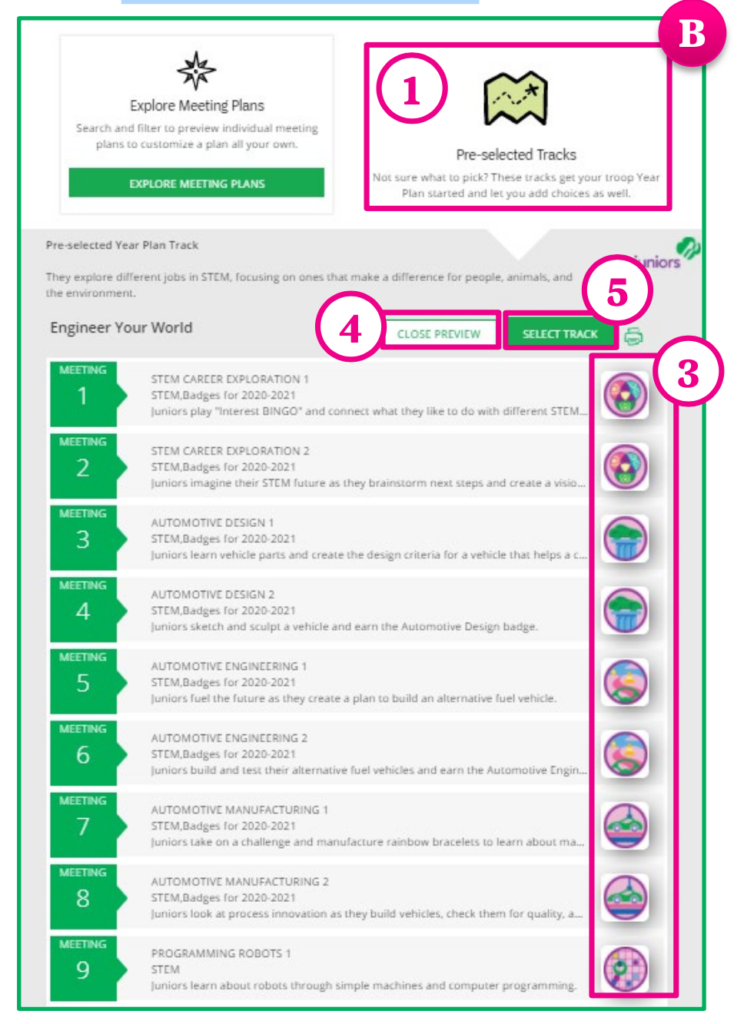
3. Customizing Your Year Plan
Once you select a track, customize it to fit the needs of your troop. This may mean deleting meetings for badges and Journeys your troop has already earned, adding meetings your troop wants to complete, or adding and combining different program-level meetings for multi-level troops.
Year Plan Tab:
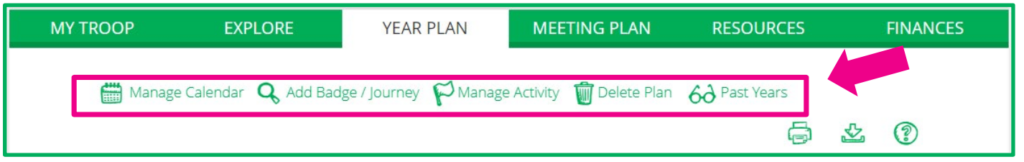
In the “YEAR PLAN” tab, you can combine meetings by clicking “MANAGE CALENDAR” or “ADD BADGE/JOURNEY.” You also have the options to “MANAGE ACTIVITY,” “DELETE PLAN,” and view “PAST YEARS.”
Add Meeting(s):
- Go to the “YEAR PLAN” tab, select “ADD BADGE/JOURNEY.”
- Use the search box to search for a specific badge or Journey or click “Use Filters” to choose your program level(s) from the Meeting Library.
- Select the type of meeting (Intro, Award Earning, Badges/Petals, Journeys, Closing, etc.).
- Select your badge or Journey category. If you don’t know the category of the badge you’re looking for – select them all. Notice the NEW icon to view the new badges.
- Click on “VIEW LIST.”
- Choose the meeting(s) that you would like to add by clicking “SELECT MEETING.”
- Click on “ADD TO YEAR PLAN.” New meetings are added to the end of your year plan.
- Drag and drop it to the place you want it in the plan. The meeting dates will adjust.
Things to know: If a badge has more than one part, you must select ALL the parts in order to earn the badge. Similarly, if you choose a Journey, you’ll need to select all the required parts for the Journey and ALL the required Take Action meetings for that Journey.
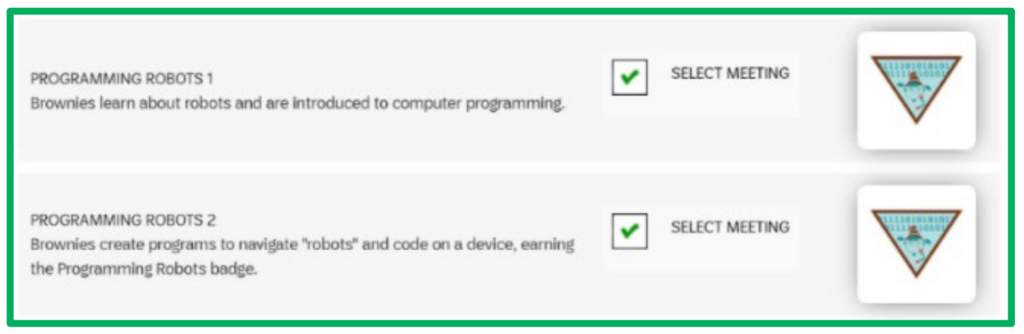
Combine Meeting(s):
You may want to combine meetings if you have more time for a certain meeting (Ex. Saturday badge day or Journey Take Action project) or would like to condense multiple meetings into fewer meetings. This is especially useful for multi-level troops who need to combine multiple program-level meetings into one.
- In the “YEAR PLAN” tab, make sure the meetings you want to combine are in your year plan.
- Go to “MANAGE CALENDAR.”
- Select the calendar icon next to the first meeting you wish to combine.
- Select “COMBINE MEETINGS.”
- Select the meetings to combine and click “CONTINUE.”
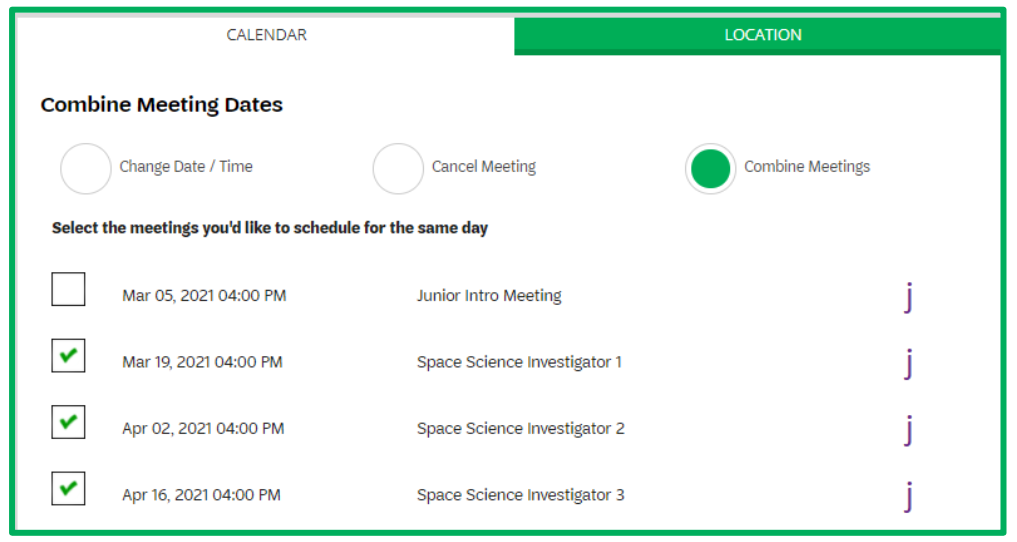
Add Activity:
If you wish to add a troop day trip, service unit event, or council program, visit your “YEAR PLAN” tab, and click “ADD ACTIVITY” to build a custom activity. Older girl troops can use this feature to add their own plans in the VTK year plan.
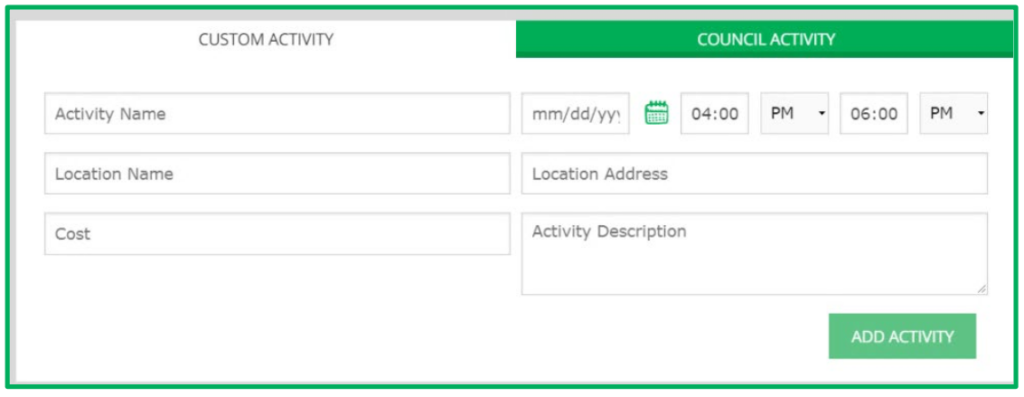
Meeting Plan Tab:
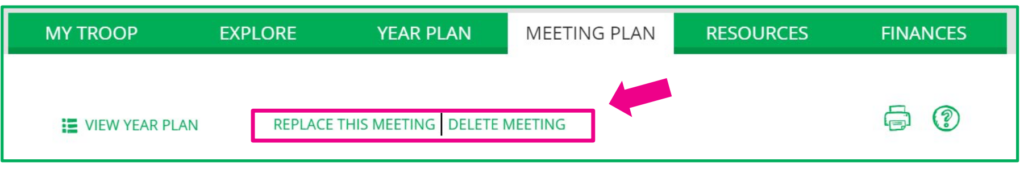
In the “MEETING PLAN” tab you can “REPLACE THIS MEETING” and “DELETE MEETING.”
Replace Meeting(s):
- Choose the meeting that you would like to replace.
- Open the “MEETING PLAN” tab, by clicking on the title.
- Click on “REPLACE A MEETING” at the top.
- Follow the steps to locate the meeting that you would like to replace it with.
Delete/Cancel Meeting(s):
- Choose the meeting that you would like to delete.
- Open the “MEETING PLAN” tab by clicking on the title.
- Click on “DELETE MEETING” at the top.
OR
- Choose the meeting that you would like to cancel in the “YEAR PLAN” tab.
- Go to “MANAGE CALENDAR.”
- Select the calendar icon next to the first meeting you wish to combine.
- Click on “CANCEL MEETING.”
- Select the meeting to cancel.
- Click “SAVE” and verify the decision.
Things to Know:
- If you delete your year plan from the “YEAR PLAN” tab, all customizations will be lost and you will need to start over.
- Refer to the VTK User Guide: Troop Leader for more detailed information on how to use the VTK.
Volunteer Toolkit (VTK)
- Volunteer Toolkit Login (MyGS)
- Volunteer Toolkit | What’s New
- Volunteer Toolkit | 2023 New Badges and Journeys
- Volunteer Toolkit | Frequently Asked Questions
- Volunteer Toolkit | Choosing and Customizing Your Year Plan
