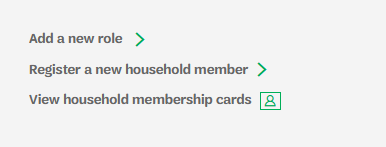Below, you will find the adult primary caregiver’s guide on how to manage their household through the “My Household” page, in the MyGS Member Account Portal. You can also find a PDF of this information here.
My Household Members:
All of your household members display on this page. From here, there are many tasks you can complete for household members, including:
- Personal Information Updates: Update address, school, and more under “Edit Details”.
- Renewals: Process their renewals for next year, or upgrade adults to a Lifetime Membership.
- Mid-year Participation Updates: Add/change troops or add volunteer roles at any time.
- Household Updates: Request to add or remove caregivers to/from your household.
Any primary caregiver of a Girl Scout can log in and manage these tasks for their household.
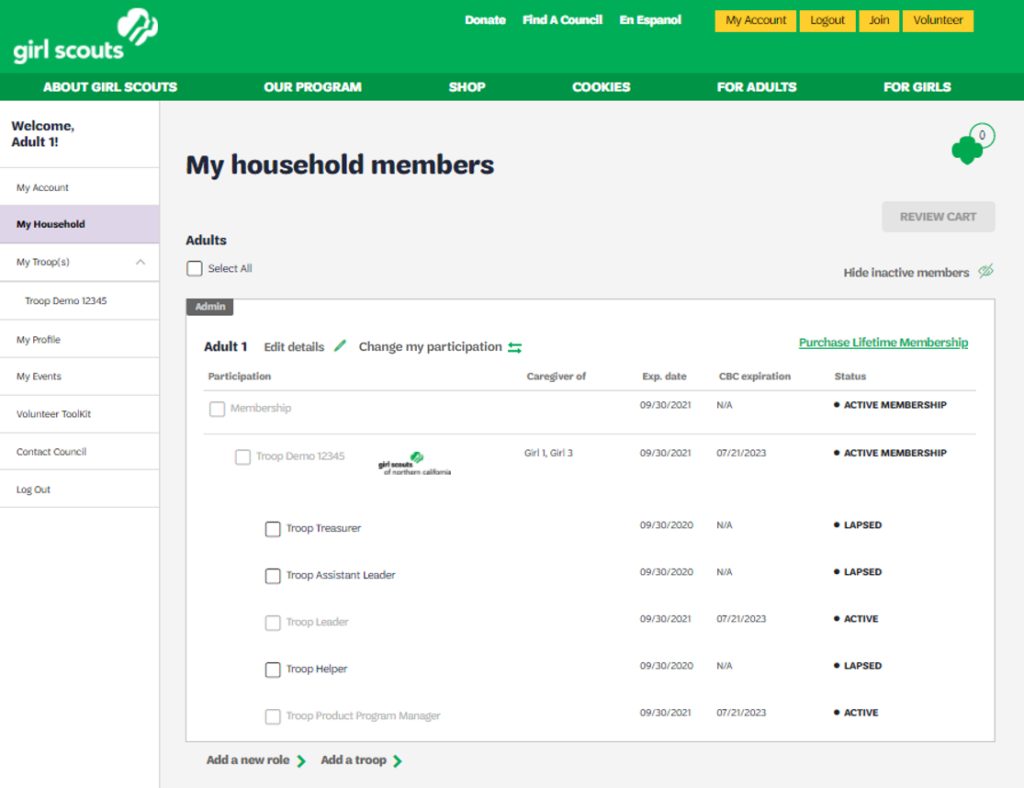
Helpful Definitions:
- Adults – The adult members of the household are listed first.
- Admin – As the household’s “Admin” or primary caregiver, you have the right to manage household member information and complete household member registrations. Only household members flagged as “Admin” have these abilities. Your primary caregiver designation and login credentials authenticate you as the household “Admin”.
- Girls – The “Girl” members of a household are listed after the “Adults” section.
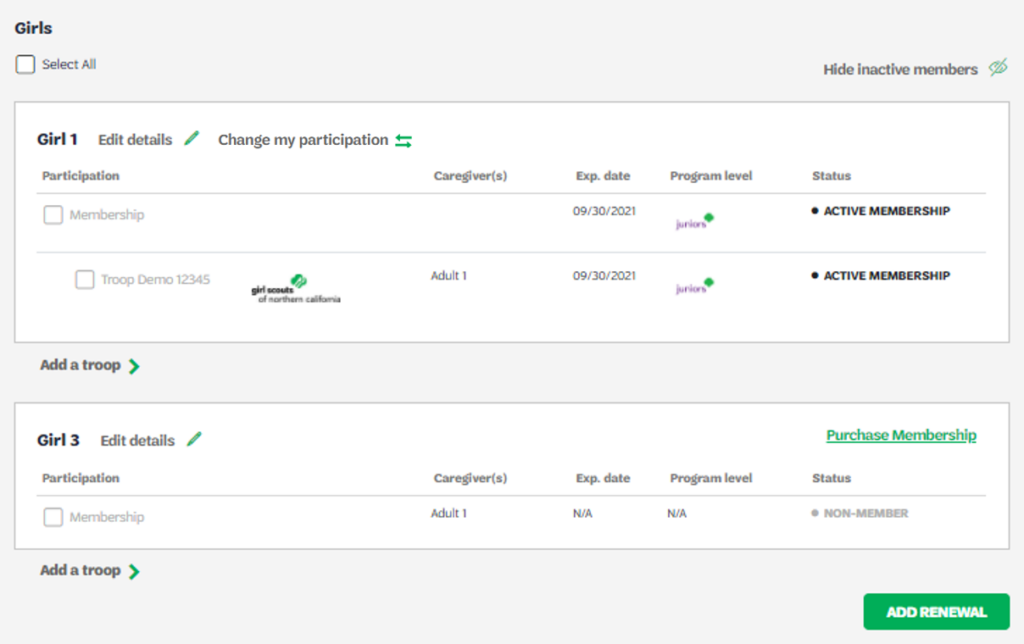
Many changes can be made in the My Household section, including:
- Edit Details – You can edit details for any girl and adult account. From “Edit Details”, you can edit personal information for girl household members like their address or school. For adults, you can edit their contact information or employer.
- Change My Participation – You can request a troop transfer for a girl or adult in your household by clicking “Change my Participation”. You will initiate the process of finding a new troop to transfer into or to participate without a troop. The request will be finalized by GSNorCal.
- Add A Troop – As a Household admin, you can add members of your household to additional troops at any time. This will not transfer a member out of a troop but rather increase her participations.
Renewals:
- Purchase/Renew Memberships – As the Admin of a household, you can renew household members for the next membership year. Just select the boxes for the members you want to renew and click the “Renew” button at the top of the page. Note: Make sure that all desired participations are renewed for each member.
- For girls renewing to the same troop, the Membership and Troop boxes should be selected.
- For adults renewing to the same role, the Membership, Troop, and Role boxes should be selected.
- For members who wish to renew their membership only without a troop participation, the Membership box should only be selected.
- Renew as Adult – When girls reach the age of 18 or are in grade 12, they automatically will have the option to renew as an adult. During renewal, household administrators are able to purchase an annual adult membership or discounted lifetime membership for the bridging girl.
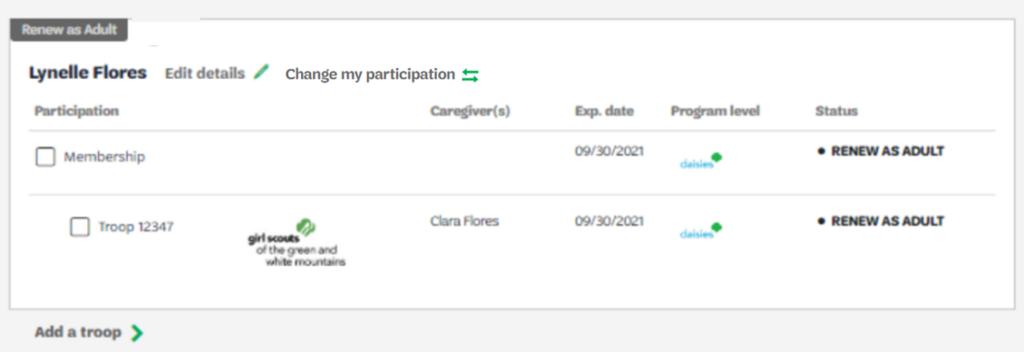
Additional Links
As the Admin of your household, you can access the following features at the bottom of your My Household page:
- Register a new household member: Add a new registered girl/adult member to your household.
- View household membership cards: View and print membership cards for any registered member in her household.