There are two digital ways to invite new youth/girls and adults into your troop: through MyGS or through the online troop catalog. Inviting through MyGS will work whether your troop has openings or not but can only be done by a Troop Leader or Troop Admin. If you are not a troop leader, you can still invite others to your troop but only if there are open spots in our online catalog.
Invite Through MyGS
Troop Leaders and Troop Admins can send an email invitation to join their troop whether there are open spots or not. These invitations are temporary and are not shareable. Start by logging into your MyGS Account.
1. My Troop(s)
Select your troop from the My Troop(s) tab in the left navigation.
Desktop View:
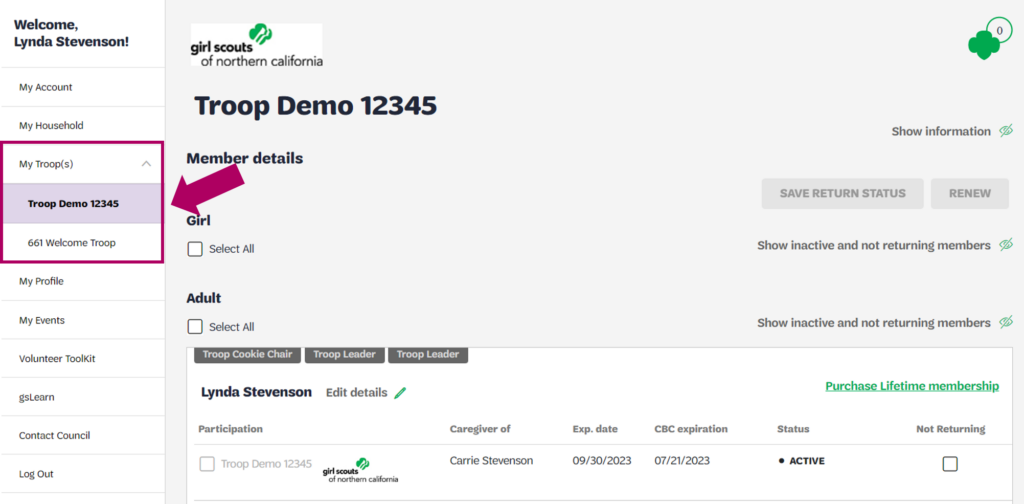
Mobile View:
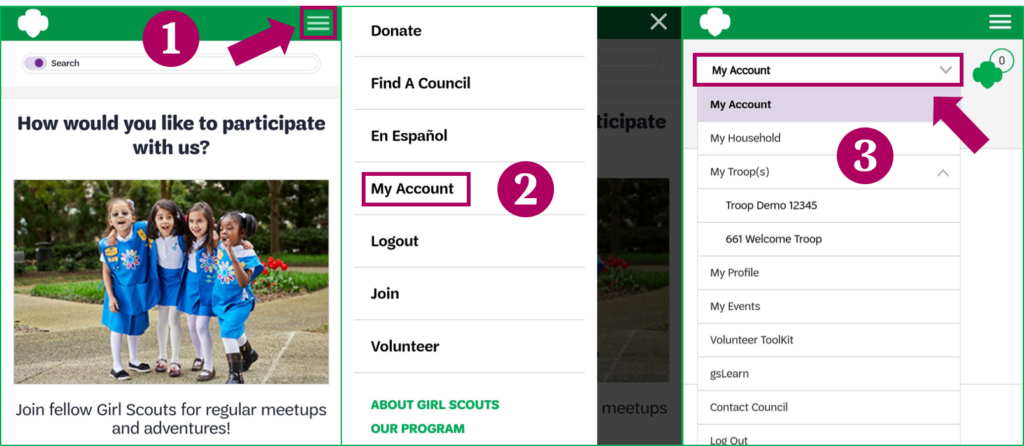
2. Invite Friends to Join Troop
Scroll to the bottom of your screen and click on the Invite Friends to Join Your Troop link.
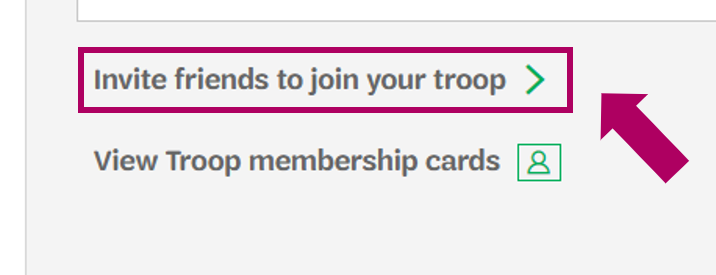
3. Enter Email Addresses
Enter the email addresses for adults of the youth/girl/adults that you want to invite to join the troop. 10 email fields will be initially available.
4. Add More Friends
If you need more than 10 email fields, click the Add Another Friend link and enter the additional email addresses.
5. Submit Request
Once you have entered all your email addresses, click Submit Request.
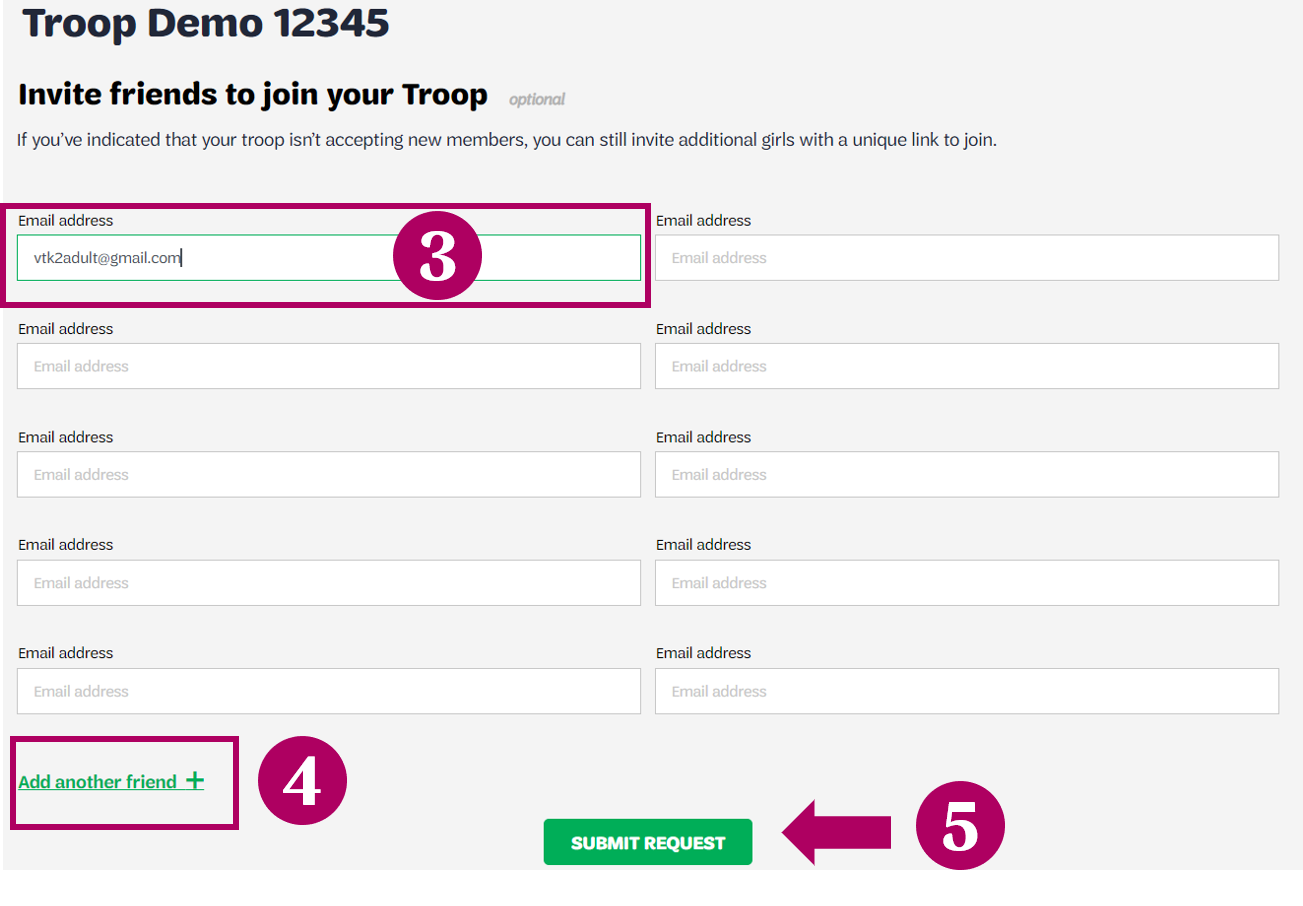 6. Success Message.
6. Success Message.
Once your invite a friend emails have been sent successfully, you will see the “Success your invites have been sent” message.
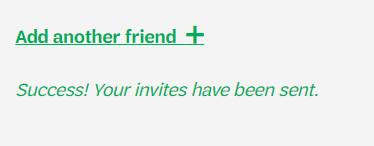
7. Adults receive Invitation Links
Invite through Online Troop Catalog
Another way for you or other adults to invite youths/girls/adults to join your troop is by clicking the Share icon within the troop catalog. However, those receiving the link will only be able to join if there are open spots in your troop displayed in our online catalog.
1. Search for your troop in our online catalog.
Click the Share icon above your troop number within your troop’s details.
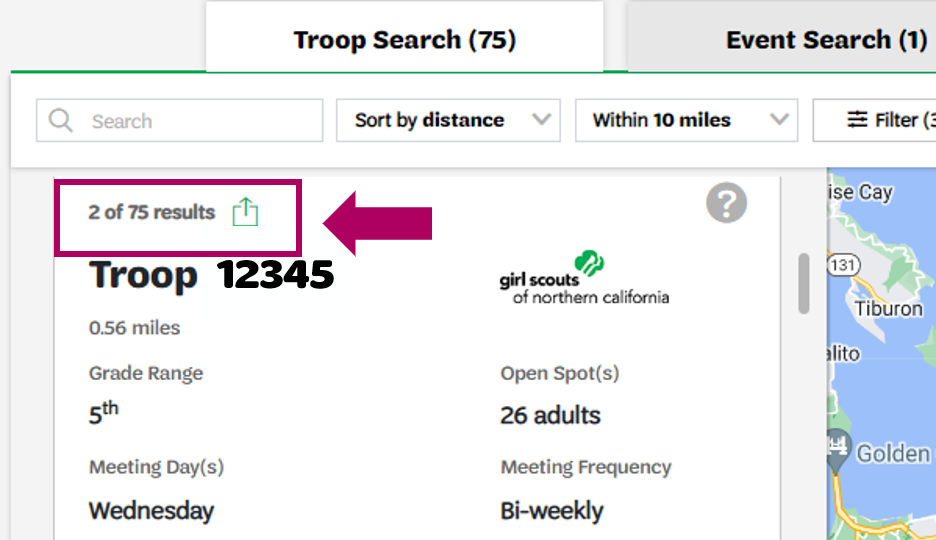
2. A message will pop up indicating that the link has been copied.
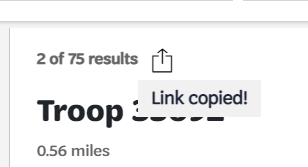
3. Paste the link in the body of your email message.
Then send the email and link to your friend.
4. Adults receive Invitation Links
Adults receiving Invitation Links
The adults you sent the invites to will receive an email in their inbox. Make sure to let the adults know that you are sending them an invite to join the troop and to look out for the email. If the link was sent via MyGS, it will only be valid for one day.
1. Open the Email Invite
Once the email invite is received, the invitee should click on the email to open it. If the email was sent via MyGS, it will come from Girl Scouts Registration, <registration@girlscouts.org>.
2. Click the Link to Your Troop
Adults should click on the link to your troop within the email invitation.
3. Add Youths/Girls/Adults.
Adults beginning the registration process will proceed to enter the number of adults and girls who will join the troop by clicking on the green plus signs. Adults should then follow the on-screen prompts to complete their membership.
NOTE: You can share the following with any adult who needs assistance with registration: If you need assistance with registration, check out the New Member Registration instructions that includes screenshots. You may also call 800-447-4475, ext. 0.
