These instructions (PDF) are for new adult members who do not already have a MyGS account. You will need a MyGS account to purchase and renew Girl Scout memberships for girls and adults in your household.
If you already have a MyGS account and are having trouble logging in, please reference our Logging into MyGS Instructions or reach out to our Member Services Team for help at info@gsnorcal.org. Additional instructions for Registration and Renewal can be found on our Membership Renewal webpage.

Go directly to MyGS https://mygs.girlscouts.org/ or go to our GSNorCal website www.gsnorcal.org and click on MyGS at the top.

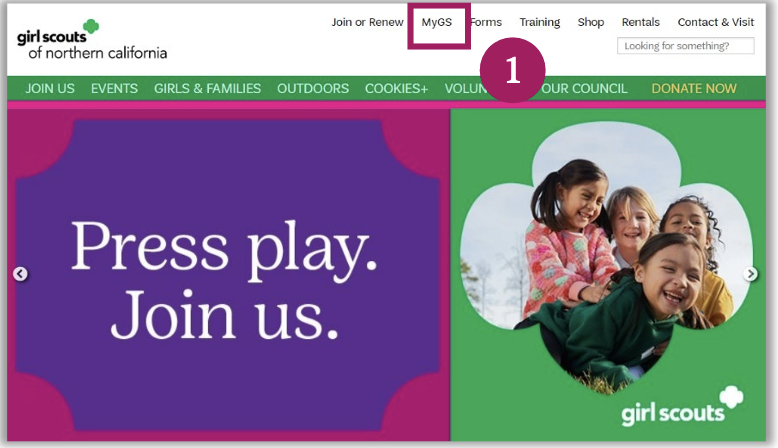

From the login screen. click Don’t have an account? Sign up now
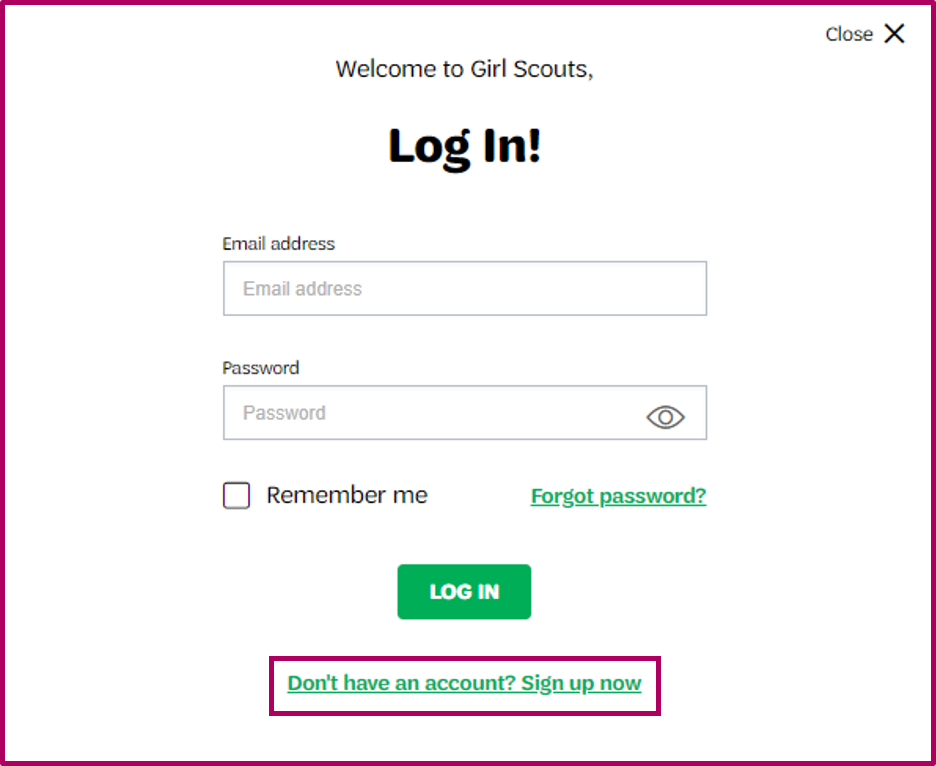

Complete the required fillable fields and accept GSUSA’s privacy policy and terms and conditions. Complete any of the other optional fields. Then, click Create Account. You will receive a “Thank You” notice for creating an account, and a verification email will be sent to you.
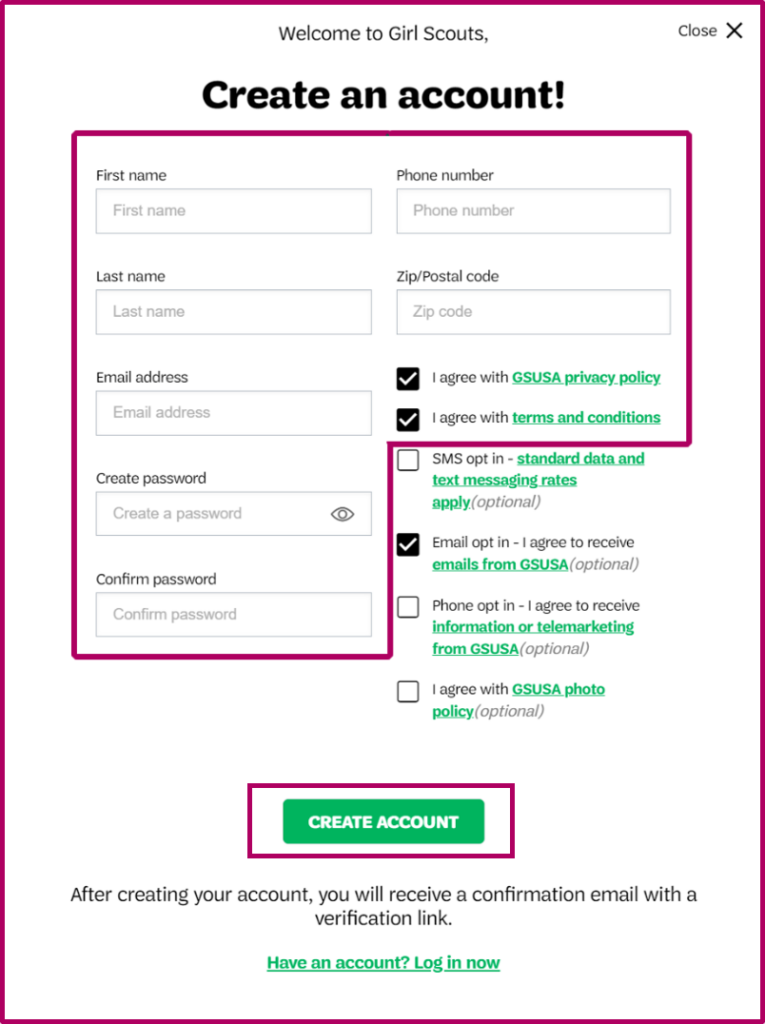

A. From your email account, find the email from Girl Scouts and open it.
B. Click on the Activate button to activate your account.
C. A new window will open welcoming you to Girl Scouts. Click OK.
D. Click Close and return to your original tab/window to Log In.
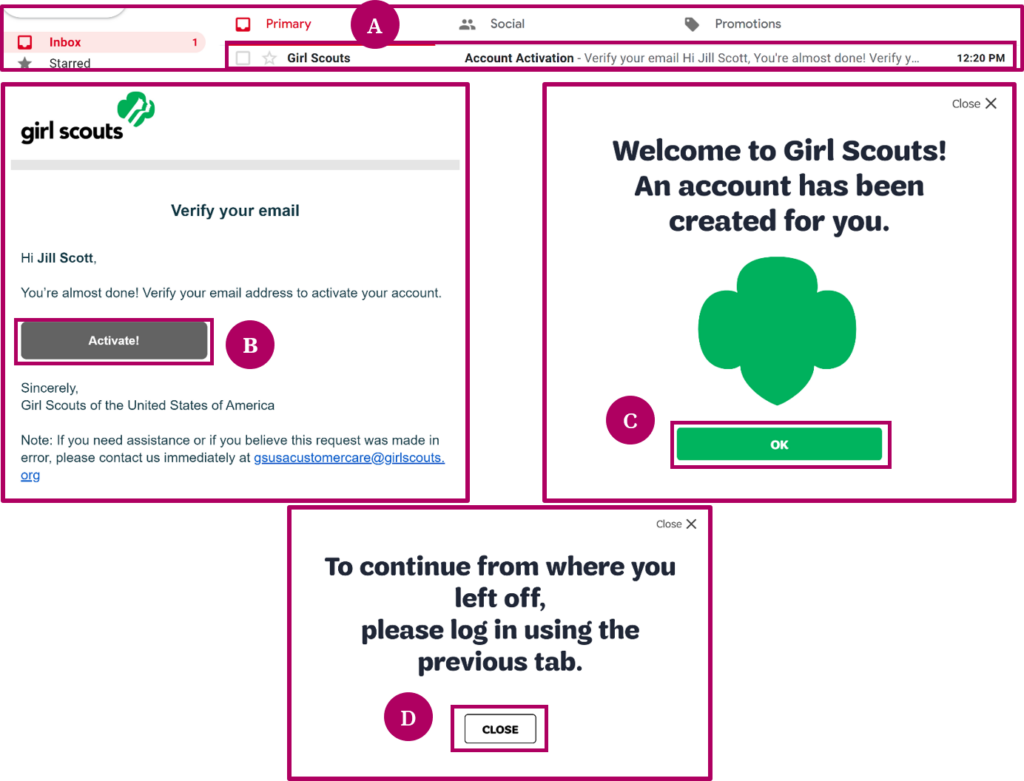

E. Click Login To Your Account
F. Enter your email and the password you created and click Log In.
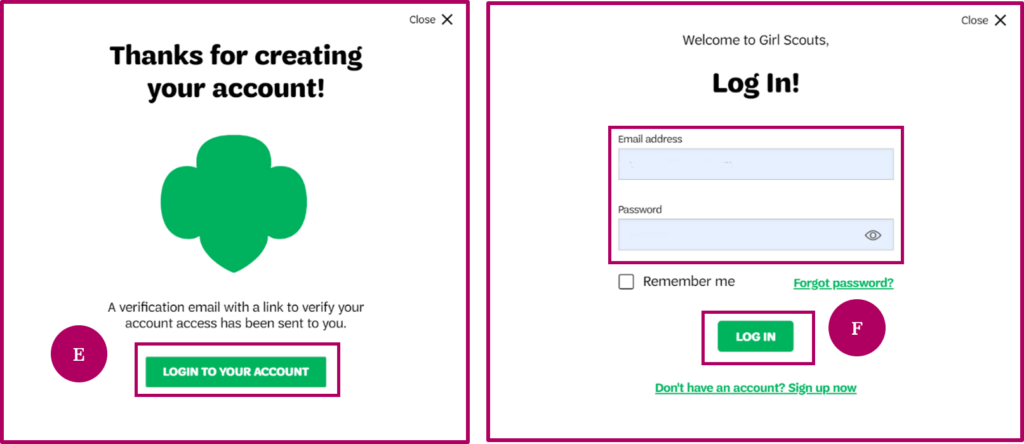
Bookmark the URL https://mygs.girlscouts.org/ for easy access and save your password for future login.
