This article will provide family/household adults and Troop Leaders with a guide to purchasing Lifetime Memberships for adults and graduating Ambassador Girl Scouts through your MyGS account portal. If you plan to use Council Credit (formerly Reward Card) to purchase a Young Alum Lifetime Membership, use the Council Credit Conversion Form and follow the instructions on the screen. Please check our Membership Renewal webpage for information on renewal incentives. This document will provide instructions for both Family/Household Lifetime Membership Purchases and Troop Leader Lifetime Membership Purchases.
What are the Benefits of Lifetime Membership?
Lifetime members never have to worry about paying for Girl Scout membership, you are a Girl Scout for life! Lifetime members receive a special lifetime membership pin, invitations to special events, and enjoy many perks and discounts. Learn more at https://www.girlscouts.org/lifetime
Lifetime membership Pricing
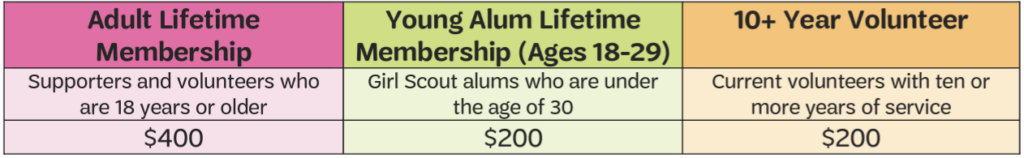
Family/Household Lifetime Membership Purchase
Follow these steps to upgrade your Adult or Graduating Ambassador annual Girl Scout membership to a Lifetime membership through your MyGS Account Portal, Household Tab.
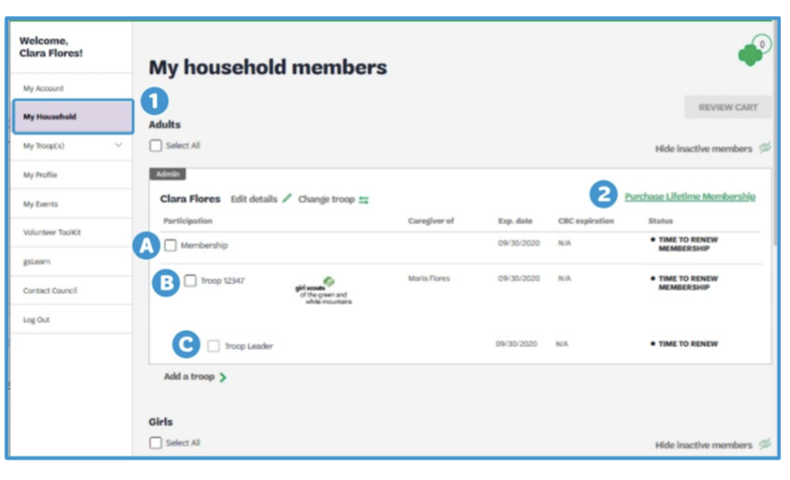
1. My Household Login to your MyGS account https://mygs.girlscouts.org/ and select the My Household tab from the left side menu.
2. Adult Lifetime Membership Purchase
Adults may upgrade to Lifetime membership at any time of the year. During renewal (Apr 1 – Sep 30), make sure to select all the checkboxes that apply to renew your:
A. Membership
B. Troop Affiliation
C. Volunteer Role
*Note: If you are not renewing membership to a troop, do not check the Troop checkbox. Also, uncheck any volunteer roles that you do not plan to renew next year.
3. Graduating Ambassador Lifetime Membership Purchase
During Renewal Season (Apr 1 – Sep 30) Ambassador Girl Scouts become eligible to renew as Adult. This happens automatically in the MyGS system and you will see RENEW AS ADULT appear for eligible girls and the option to Purchase Lifetime Membership will show under each eligible girl and will also be available as a purchase option at checkout. NOTE: Ambassador Girl Scouts are eligible for Young Alum Lifetime Membership at the discounted price of $200.
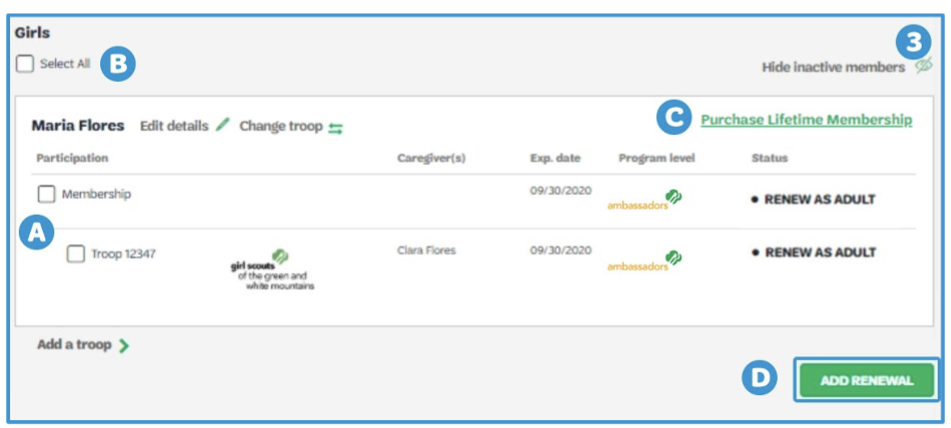
A. To just renew membership select the membership checkbox. If the girl will participate as an adult in the same troop, also check the troop checkbox.
B. If renewing all the girls listed you can click Select all, then deselect any girls you will not renew or deselect the troop checkbox if they will not be part of the same troop next year.
C. Click Purchase Lifetime Membership to purchase a lifetime membership without a troop affiliation.
D. Once you selected all the girls and adults you want to renew or purchase memberships for, click Add Renewal.
4. Confirm Adult Member Details
Confirm or update member information details for all memberships you are purchasing or renewing. For adults, the Participation Type Options are:
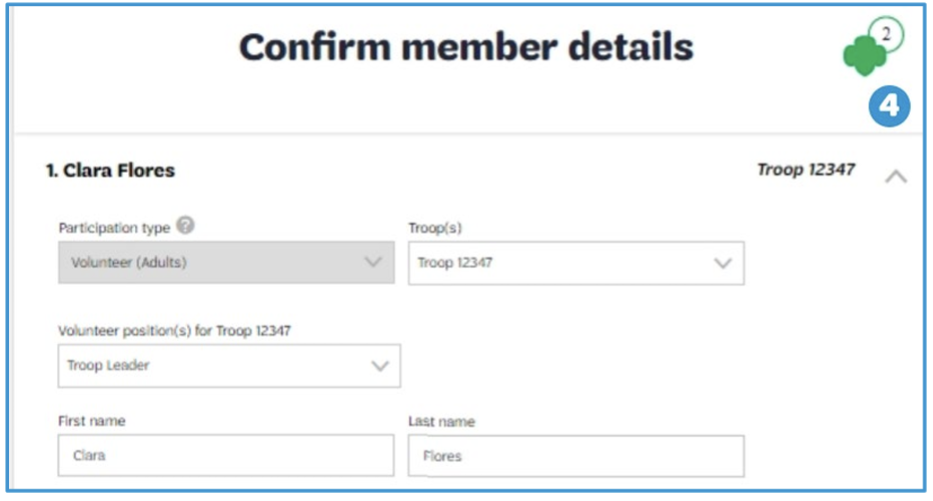
- Adult member (Adults)
- Volunteer (Adults). Note: selecting this option, will also prompt you to select a Volunteer Position and troop and will generate an email from theadvocates@sterlingvolunteers.com that will include instructions to complete an electronic background check.
5. Select Membership Year
The system will auto-generate membership options. You will only see the options available that you qualify for:
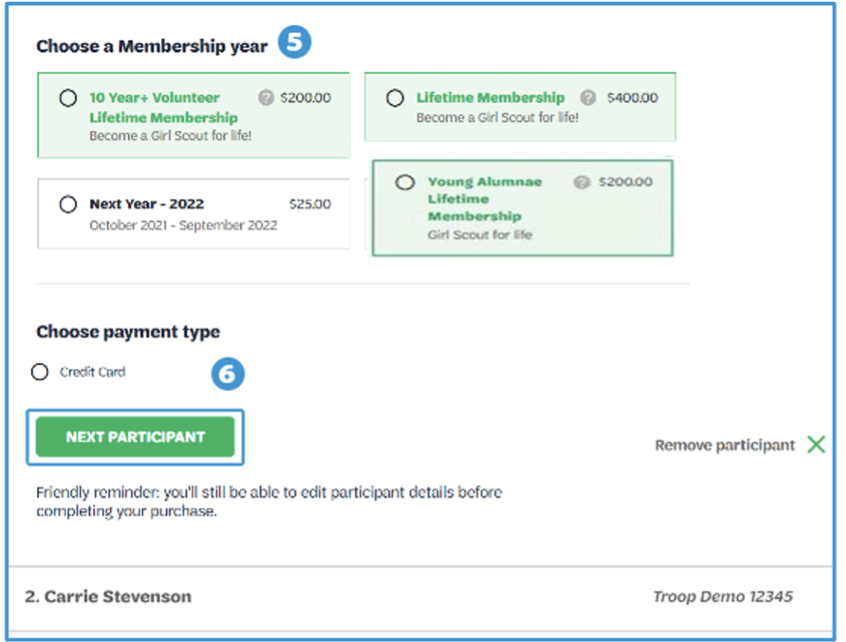
- 10+ Year Volunteer Lifetime Membership will be available for all current volunteers with ten or more years of service.
- Lifetime membership will show for all adult memberships supporters and volunteers who are 18 years or older.
- Young Alum Lifetime Membership will show for all Girl Scout alums who are under the age of 30 and for graduating seniors who are 18 years old or in 12th grade.
- Next Year – 2022 membership will show during renewal time in case you change your mind and want to purchase Annual Membership.
6. Choose Payment Type
Select how you will pay (Credit Card) and click Next Participant to move on. You will complete steps 4-6 for all memberships. Once you are done adding member details, membership year, and payment type, you will be prompted to Submit Member Details.
NOTE: Financial Assistance is not an option for Lifetime membership purchase. If graduating Ambassador Girl Scouts want to use Council Credit to purchase Young Alum Lifetime Membership, use the Council Credit Conversion Form.
7. Confirm Member Details
You will have an additional chance to review your memberships or to add additional renewals for household members, renew a troop member, or register a new member. Once you are done adding all membership purchases and renewals, click Review Cart.
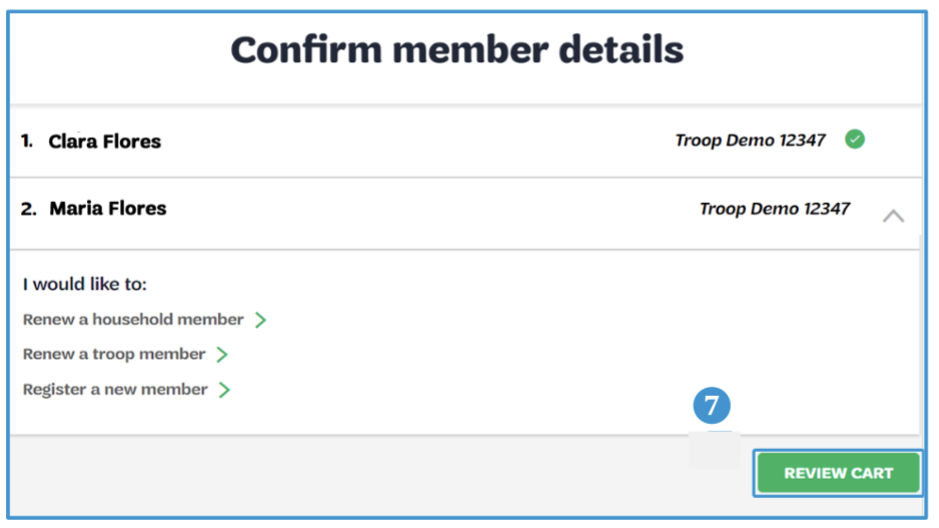
8. Review your cart
A. Review the renewals in your cart.
B. Accept the Girl Scout Promise and Law.
C. Add a donation to GSNorCal if you choose.
D. To move on click Add Payment Details.
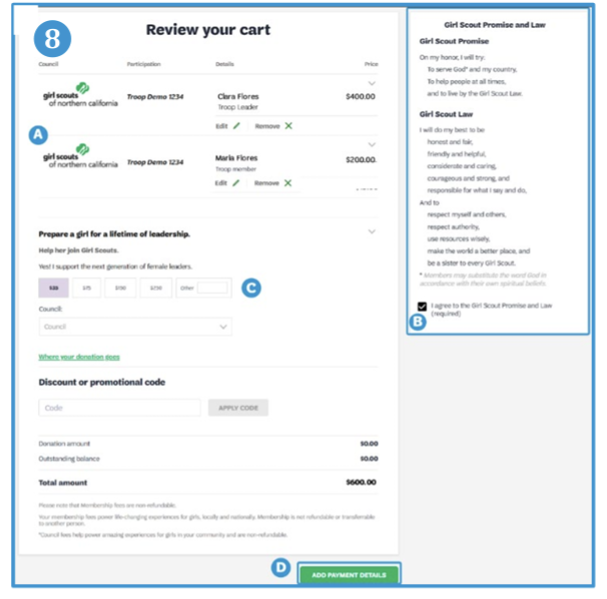
9. Payment details
A. Enter your payment information.
B. Select a Billing Address
C. Review the information click Submit Payment
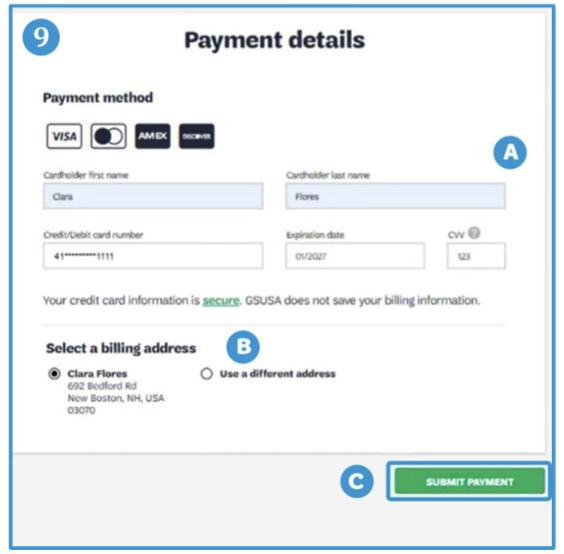
10. Confirmation
Success! You have purchased your lifetime memberships!
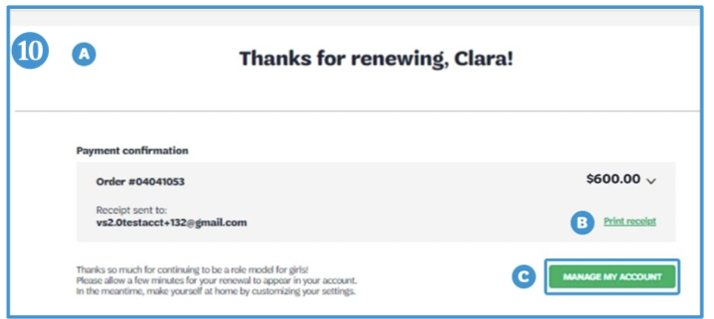
A. You will receive a confirmation message when your renewal order is complete.
B. Click Print Receipt to print a copy of your receipt for your records.
C. Click Manage My Account to see your newly purchased memberships in your “My Household” tab in your MyGS account. NOTE: The system will need a few minutes to update before it is visible on your screen.
11. Verify Changes
Logging back into your MyGS account “Household” Tab will show the updates.
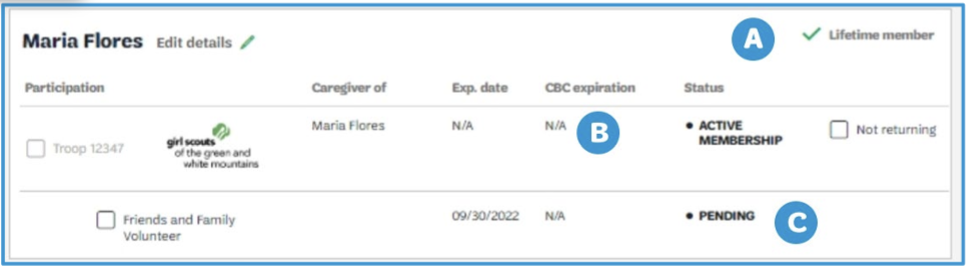
A. Shows Lifetime member
B. Adult members without a volunteer role will show “NA” under CBC expiration. Adults who choose “Volunteer” Participation type will be prompted to complete an electronic background check. The CBC expiration will show pending while it is in process and will have a 3 year expiration date once it is processed.
C. The volunteer role shows as pending because it will not take effect until the start of the following membership year.
Lifetime Membership Purchase by the Troop Leader
Troop leaders can use Troop funds (with girl agreement) to purchase Lifetime Memberships during spring renewal (Apr 1 – Sep 30) for the graduating Ambassador girls in their troop. Note: Ambassador Girl Scouts who would like to use Council Credit to purchase Young Alum Lifetime Membership, use the Council Credit Conversion Form.
1. My Troops
Log in to your MyGS account https://mygs.girlscouts.org/ and select the My Troops tab from the left side menu. Then make sure to select the appropriate troop from the left side menu.
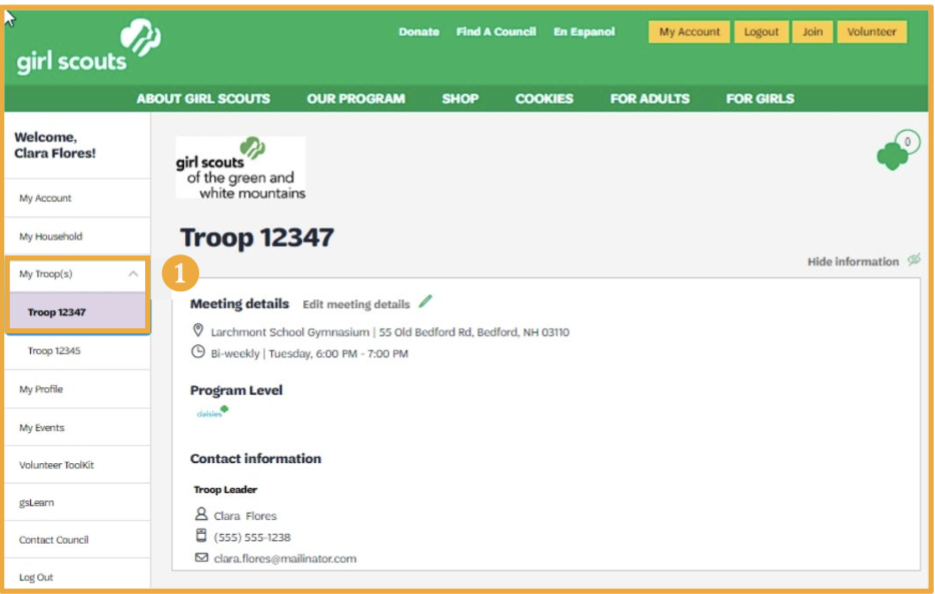
2. Renew Your Girls As Adult Members
Scroll down and find the girl or girls you will renew as Young Alum Lifetime Members.
A. The system will identify all girls 18 years old or in 12th grade and label them as Renew As Adult under the status column and in the upper left hand corner above their name.
B. To renew girl’s membership and keep her adult affiliation with the troop select both membership and troop.
C. If you will just be purchasing Lifetime membership and the girl will no longer have an affiliation with the troop, select Purchase Lifetime Membership and DO NOT select the checkboxes. Or only select the Membership checkbox and not the troop checkbox.
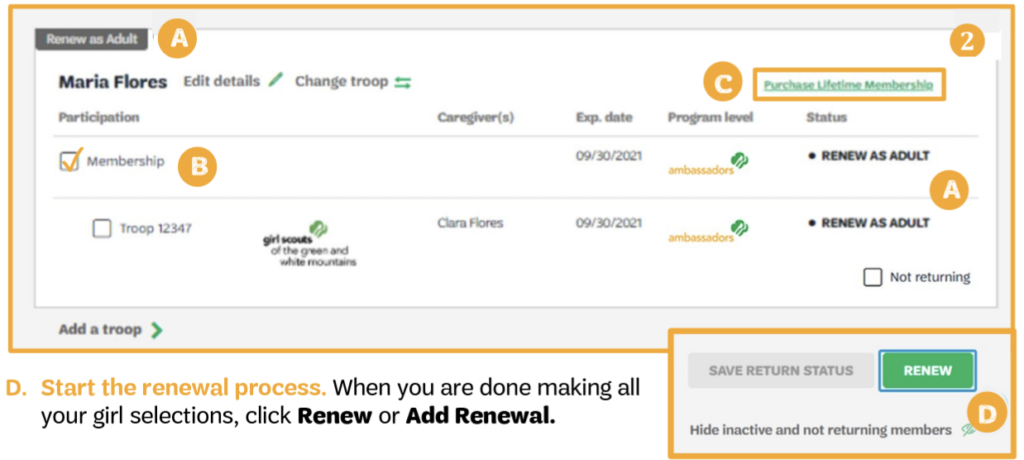
3. Confirm Membership Details
Confirm or update member information details for all memberships you are purchasing.
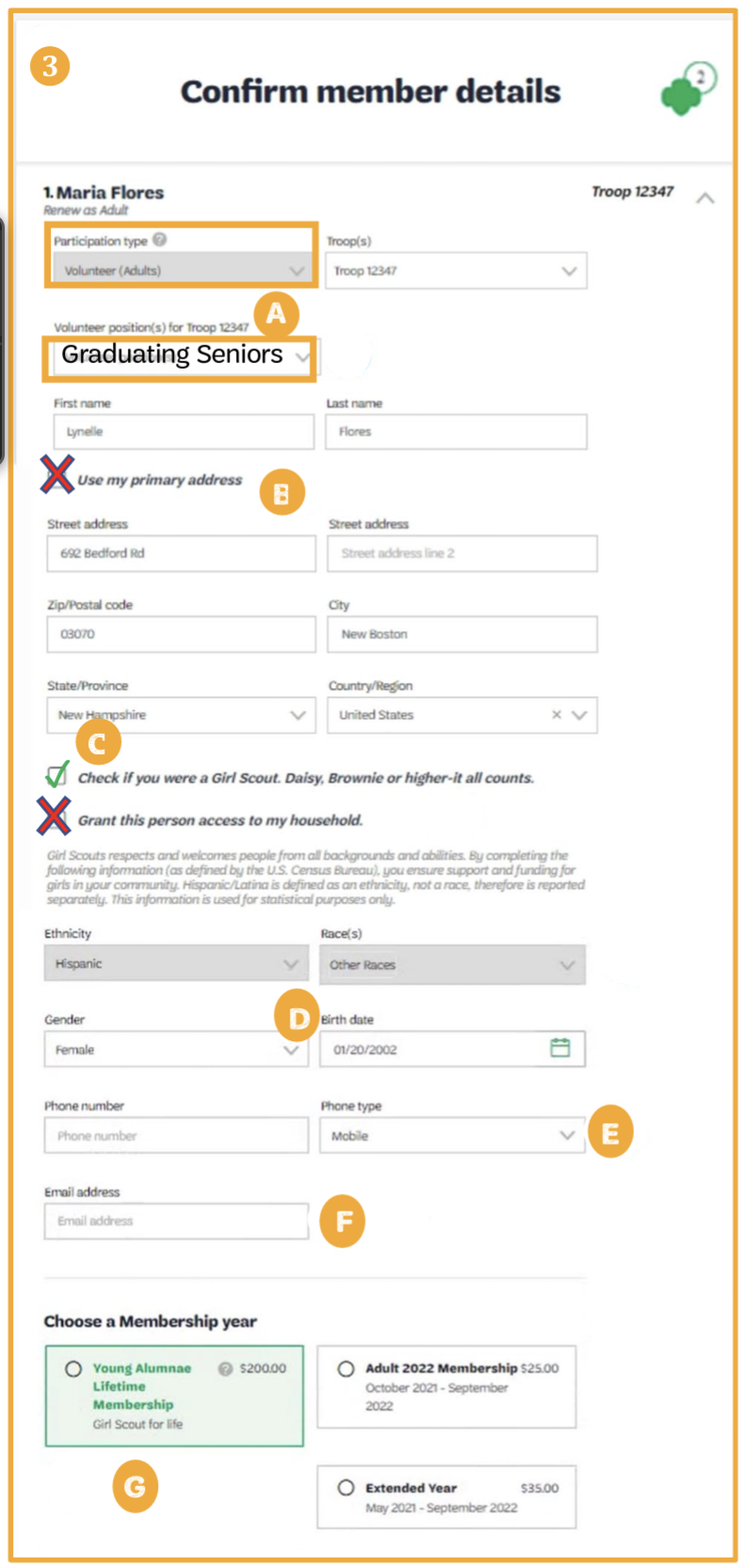
A. Participation Type Since the girls will now be registered as adults the Participation Type will default to Volunteer (Adults). The troop will auto-populate. Choose Graduating Seniors from the Volunteer position(s) for troop drop-down.
B. Contact Information Each girl’s contact information will auto-populate, update if necessary. DO NOT select “Use my primary address” as that will update the girl’s address to the troop leader’s or person who is registering.
C. Checkboxes Check the box that the girl was a Girl Scout Daisy, Brownie or higher. DO NOT check “Grant this person access to my household.”
D. Personal Information Girl’s ethnicity, race, gender, and birth date will be auto-filled.
E. Phone Number Make sure to include an updated phone number.
F. Email Every adult must have a unique email address in the system. Enter the girl’s email address.
G. Membership Type Choose the membership type. Based on the girls age and grade, the discounted Young Alumnae Lifetime Membership option will auto-populate as a Membership option.
4. Payment Type
Select how you will pay (Credit Card) and click Next Participant to move on. You will complete steps 3-4 for all memberships. Once you are done adding member details, membership year, and payment type, you will be prompted to Submit Member Details.
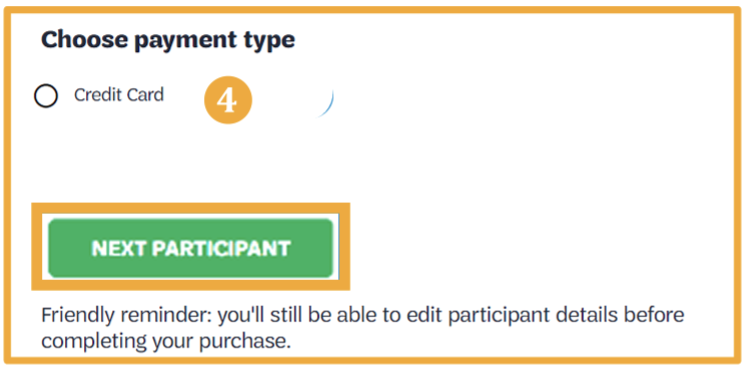
NOTE: Financial Assistance is not an option for Lifetime membership purchase. If graduating Ambassador Girl Scouts want to use Council Credit to purchase Young Alum Lifetime Membership, use the Council Credit Conversion Form.
5. Confirm Adult Member Details
You will have an additional chance to review your memberships or to add additional renewals for household members, renew a troop member, or register a new member. Once you are done adding all membership purchases and renewals, click Review Cart.
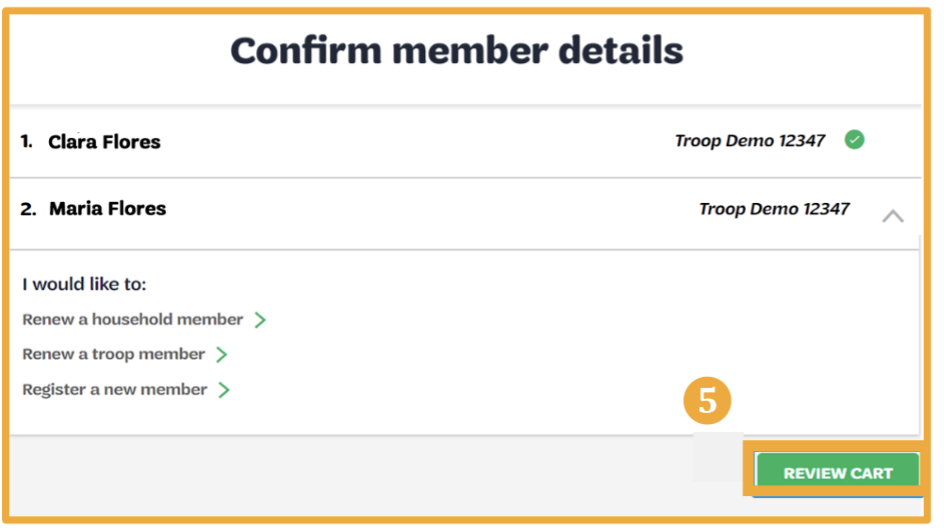
6. Review Cart, Confirmation, and Verify Changes
The rest of the steps will be the same as Household Registration. See Page 4 of this document for screenshots of this process.
