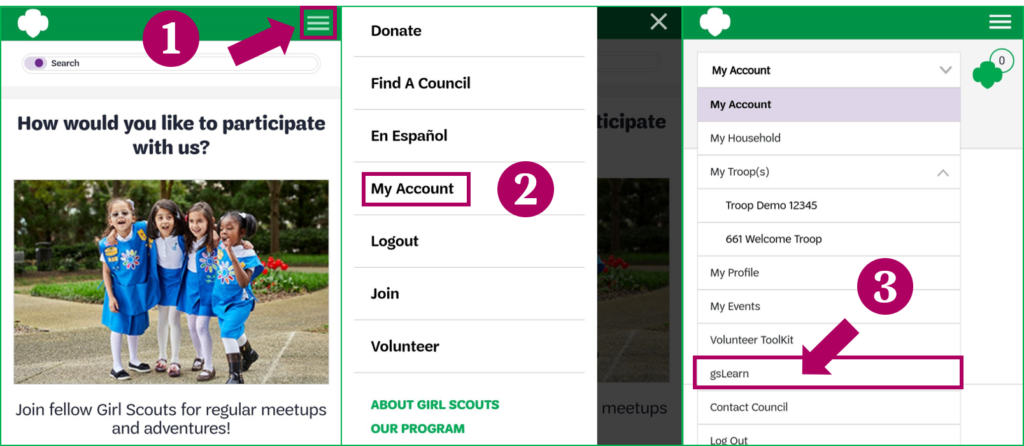gsLearn is GSUSA’s and GSNorCal’s Learning Management System. gsLearn offers volunteer role learning paths as well as several helpful courses to help you succeed in Girl Scouts. See gsLearn Troubleshooting and FAQs for more information.
How to access gsLearn
Since your gsLearn account is a single sign-on, connected to your MyGS Account, you can only access gsLearn through your MyGS account on a web browser, no matter the device.
- From your computer/laptop or mobile device, go to gsnorcal.org, and click on MyGS at the top.
- Log in using the username and password you created when you set up your Girl Scout Member Account.
- Once logged in, click My Account in the upper right-hand corner of your screen.
- Select gsLearn from the left side menu
Desktop View:

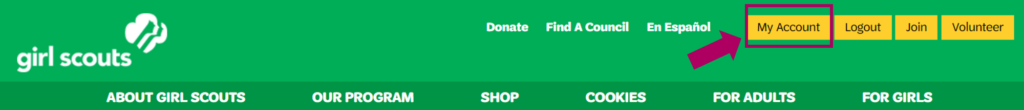
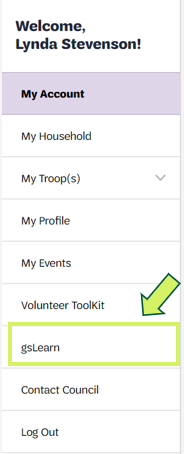
Mobile View: